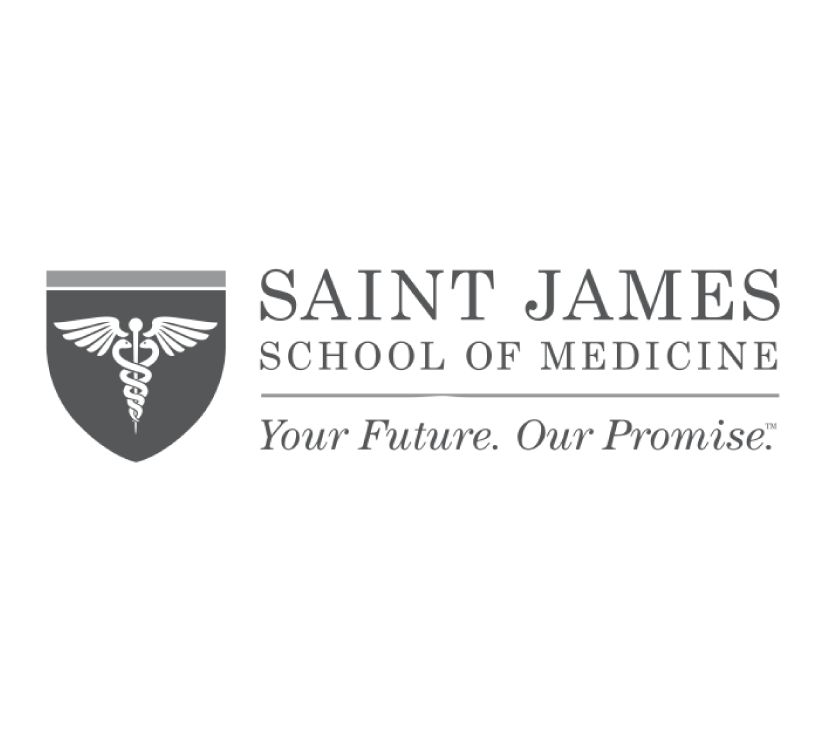Medtrics was created to be flexible and to change with the needs of the medical education community.
Edgar Poe | Director Michigan State University
User Type
Dean
Considering a technology consolidation?
Eliminate redundant workflow to save administrative time and increase the quality of information collected from individuals across the organization. Medtrics is an all-in-one platform with a focus on usability that is backed by a team dedicated to your success.
- Curriculum driven scheduling & content delivery
- Outcome-based evaluations and assessments
- Full onboarding and document management (including expiration tracking)
- Student portfolios
- Integrated calendar and attendance tracking
- Classroom and hospital-based activity scheduling
- Case logs
- Work hour logs
- File sharing
- Role-based access
- Single-sign-on and APIs for IT integration
AAMC Curriculum Inventory (CI) Vendor
Medtrics' curriculum feature was built from the ground up using MedBiquitous data standards and is directly integrated with AAMC for annual reporting for medical schools that are part of the curriculum inventory.
Medtrics is different.
Medtrics is not your typical education management software. At a glance our functionality may seem similar, but Medtrics goes above and beyond to provide an adaptable and scalable solution for your organization.
- All-in-one - Medtrics was built from the ground up to be a platform that centralizes multiple departmental workflows into one system. With 15+ integrated modules for curriculum, schedules, evaluations/assessment, case logs, etc, your school can eliminate multiple logins.
- User Experience Driven - Our team focuses heavily on the usability of the platform for administrators, faculty, and students. This starts with the welcoming interface, and continues into intuitive workflows and visual notifications that lead to higher compliance with required tasks.
- Backed by People - In a complex environment like medical education, software is only half the battle. The Medtrics team includes in house clinical experts that lead implementation, training, and product development.
We help you migrate from other platforms
Migrating from another platform to Medtrics is a seamless process. Our typical onboarding process includes data migration from existing platforms and live training for all decision-makers and stakeholders.
Get in touch with our team to receive a personalized proposal that will include a migration plan.
User Type
Course Directors & Administrators
Manage curriculum content as a team.
At the heart of every medical school is the curriculum, which is often complex and managed by multiple people. Medtrics allows multiple stakeholders to collaborate on the course and clinical curriculum with role-based access. Specify permissions for different faculty members and administrators to help create and maintain course curriculum, content, and schedules.
Automate performance feedback collection.
Distribute 360 degree evaluations automatically to students, faculty, and preceptors across all years of training. Notifications and intuitive workflow means less time trying to figure out the software and more time providing useful feedback to trainees.
User Type
Faculty/Preceptors
A software platform that is easy to use leads to increased compliance and higher quality feedback from faculty and preceptors. Medtrics includes dedicated portals for faculty and preceptors who are able to view and manage multiple courses and students in one, centralized location.
Transparent Schedules
Faculty and preceptors are able to view their teaching schedules and the students they are working with on one interface. As students visit different clinical facilities, there is no mystery as to which preceptor they are supposed to work with.
Resources for Faculty & Preceptors
Faculty and preceptor development is important for improving the quality of a training program. Medtrics resources module can be used to share documents and links to online content to individuals across the organization based on their roles.
Centralized Resources
As an educator and health professional, there is a large amount of content to track. Medtrics offers a centralized location to track various documents, online resources, and other content necessary to be successful in a clinical learning environment.
Certification & License Management
Stop using email (or snail mail) to collect important documents, and streamline the process in Medtrics. Document management in Medtrics include expiration tracking with built-in reminders and alerts.
Performance Evaluations
Complete performance evaluations and other surveys for all students from one place - regardless of which site the students are at.
Case Logs
Sign off on case logs quickly with built-in reminders via email and SMS.
User Type
Students
Beautifully Designed Student Portfolio
Do you currently use multiple software platform for managing academic data? By switching to Medtrics you can consolidate all the information into one portfolio that contains everything;
Centralized Calendar & Schedules
Students may be assigned to multiple locations on a day-to-day basis. Bringing all the schedules together in one place is not only a timesaver, it also ensures students are getting the most out of their education. Its all thanks to an easy-to-understand calendar that can be seamlessly integrated with external calendars
Log Encounters/Cases
Students can log interactions with patients - either as a patient visit or as a procedure log.
Log Clinical Experience
Clinical experience hours are important information to track as it can show proficiency for the next level of training. Medtrics allows students to log different clinical experience hours and document the preceptors or supervisors they worked with.
Download Use Case
Oops! Something went wrong while submitting the form.
Related Features
Medtrics provides a full suite of tools to help your institution manage all aspects of training. Take a look at our core features.
Automated Curriculum Mapping
Medtrics curriculum map ensures that your faculty's program objectives are being supported by the teachings in the curriculum.
- Medtrics includes all of the objectives and competencies that your organization will need to meet for accreditation.
- The Medtrics objective map provides a high-level overview of courses and their associated objectives.
- Medtrics curriculum Migration tool lets you reuse objectives, courses, directors, and assessment methods to save time each year.


Evals & Assessments
Medtrics is integrated with ACGME’s Milestones for each specialty and scalable for additional data entry. Collaborate with your clinical competency committee by visualizing trainee data and never waste a single paper again.
- Create robust and agile evaluation templates
- Design questions that are meaningful to your program
- Seamlessly link everything together and map it to the Milestones
- Produce nimble reports that visualize what you need to see
Clinical Schedules
We made it easy for you by creating a Centralized master, clinic, and on-call scheduling that is intuitive to navigate. We eliminated all of the unnecessary clicks and made sure it's right the first time. No more hoping it all matches up correctly.
- Keep accurate attendance records with our easy-to-use QR code system. Quickly run a report on attendance whenever you need it.
- Schedule rotations, time off, shifts, or call that flows seamlessly into work hour tracking.
- Our scheduling tools are sophisticated enough to handle even clinical scheduling.
- Use Medtrics schedules to create reports that make IRIS reimbursement more efficient and accurate.


Calendar & Attendance
Schedule lectures/events and collect attendance automatically.
- Create events with dynamic, built-in documentation and speaker information. Sync them with external calendars so no one misses anything.
- Keep accurate attendance records with our easy-to-use QR code system. Quickly run a report on attendance whenever you need it.
- Follow up on events by sending automatically assigned evaluations or allow attendees to use flexible open evaluations.
- Sync up with external calendars like iCal, Google Calendar and Outlook Calendar.
More Than Software
Connect your organization's must-have software to provide a central source of truth for all stakeholders
Integrations & Data Security
Medtrics can integrate with a variety of external software. Our featured integrations provide your team with connections to popular software utilized by UME & GME Programs. Our well-documented APO facilitates complex requests with advanced verification techniques.
Integrations Overview
Customer Success
Medtrics customer success team are clinical education experts with backgrounds in healthcare education. Our knowledgeable team partners with your organization to ensure the success of your program.
Learn More
Latest Resources
Stay up to date on everything Medtrics. Case Studies with clients,
documents, webinars, & more.
documents, webinars, & more.
Case Study

MSPE Automation at MSU: Faster, Safer, Smarter
Discover how Michigan State University College of Osteopathic Medicine partnered with Medtrics to pilot an AI-assisted process that improved efficiency and accuracy in MSPE compilation while preserving student voice, evaluator intent, and institutional oversight
Document

24 Questions to Ask Before You Choose a Veterinary School Education Management Platform
72% of veterinary programs still rely on disconnected tools to manage scheduling, evaluations, and clinical exposure tracking. This guide helps veterinary education teams spot inefficiencies, align on their program’s most pressing needs, and ask the right questions before investing in a new platform.
Webinar

Managing Evaluations in Graduate Medical Education
9/12/2024
In an engaging and practical webinar, Natasha Brocks, owner of GME Admin Insights, teamed up with Medtrics to provide invaluable insights into managing evaluations in Graduate Medical Education (GME). Natasha’s 18+ years of experience in GME helped guide attendees through the complexities of evaluation processes, offering strategies to improve compliance, streamline workflows, and ensure the success of residency programs. Designed for GME coordinators and administrators, this session showcased how evaluation management can shape the future of medical education.
Interested in Learning More?
Oops! Something went wrong while submitting the form.
Our Partners
Join the ranks of esteemed institutions that trust Medtrics every day.

.svg)